Ten Tip for reinforcing sound at your school musical
Reinforcing the sound of a theatre production can be challenging and technical. There are many courses that you can attend and this page is not intended to make you an instant expert. However, here are ten top tips to assist you if you are responsible for sound production and mixing at a Theatre event.
Does the sound really need reinforcement? Most theatres are designed to have good acoustics. The challenge is usually to get the actors to confidently project their voices. If you can clearly hear the dialogue, then avoid using microphones.
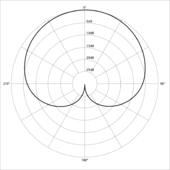
Get the right microphone for the right job If microphones are needed, it is important to select the right microphone in order to pick up the sound you are targeting. A hand held dynamic mic might work well if you have a narrator, but if placed in front of a stage it will pick up a lot of ambient sound and probably result in feedback. If you are in a position to mic up every performer a wireless lavier or wireless headset will work well. If you budget does not extend that far, you can use overhead mic, or unidirectional mics at the front of the stage. You should, however, have realistic expectation, as these will pick up a lot of ambient noise, and very little dialogue unless actors are clearly articulating. Cardiod microphones are more often used in live sound as they directional than others (s
No microphones directly in front of speaker How many times have you seen a Principal or teaching take a microphone and walk out in front of a speaker stack to make a presentation. The result of course is terrible howling feedback. Make sure that your speakers and stage is set up to limit the likelihood of this happening and make all actors and staff realise the consequences of walking in front of the speakers with a mic
Hire radio mics if required There has been a recent change in Australia which means that some older UHF radio Mics schools have may now in transmitted in a prohibited range. If a microphone is not high quality or has not been properly maintained the signal may drop in and out, or transmit loud crackles over the PA system. My experience has been, if you can, hire in radio Mics. In that way you will be assured of good quality microphone in good working order and no frequency conflicts
Use the low pass filter and Graphic Equilizer Not all sound is equal. Footsteps, props banging, hiss all can be a big distraction from the dialogue that you usually want to transit. Spoken voices are usually 80 to 260 HZ, although a female scream can go as high as 3000 Hz. Any frequencies outside the range you are looking for can be reduced by using the graphic equilizer, low pass filter or high cut filter.
Assign radio Mics to groups Many people will remember this scene from Naked Gun. Radio Mics can be a liability when students go back stage. Make sure that the relevant channel on the mixer is switch off when the actor is off stage. If you have many Radio Mics you may consider assigning radio mics to a group on the mixer, so you can instantly cut them all when required.
Use radio cart software for triggering sound effects and backing tracks There can be many awkward moments if a sound effect is late, or a backing track is slow to come in. If you have sounds on a computer, a file will take too long to start playing if you click on it. I recommend that you use radio cart software so that your sounds can be instantly heard. I recommend Soundbyte by Black Cat Sounds, for a basic cart system that works well
Use a multicore Cable You may find you need multiple audio inputs and outputs at the stage, that also need to be wired in to the mixing desktop. If your theatre is not not set up to achieve this, then you may need to hire in a multicore. If you are in the market for one they can be purchased at Swamp Industries
EQ can reduce feedback The chances are that when you are trying to get the best out of the microphones, you will go to far and end up with feedback. The feedback are likely to be mainly 1 or 2 frequencies. If the theatre is empty, push the sound levels until you get feedback, and try to repress those frequencies using the graphic equilizer or using the EQ
Label each channel well Make sure you know which channel relates to which actor, so adjust may be made if required.
Good luck with your show!
For Further Reading:
Yamaha Sound Reinforcement Handbook Davis, Gary & Jones, Ralph. Hal Leonard Publishing Co.
The Microphone Book Eargle, John. Focal Press.
Sound Design in the Theater Bracewell, John. Prentice Hall Publishing Architectural Acoustics Egan, M. David. McGraw Hill Book Co.
